To install a TV mount without studs, use a hollow wall anchor to secure it firmly and provide support for your television. Now, let’s dive into the details of how to accomplish this process.
When you want to mount a television on the wall but don’t have studs available for added stability, it can be challenging to find a solution. However, with the help of hollow wall anchors, you can still securely install a TV mount.
These anchors are designed to distribute the weight evenly across the wall, providing the necessary support for your television. We will guide you through the steps to successfully install a TV mount without studs. So, let’s get started and ensure a secure and sturdy mount for your TV.
Materials And Tools Needed
Before installing a TV mount without studs, it is important to gather all the necessary materials and tools. Having the right equipment will make the installation process much smoother and ensure a secure and stable mount for your TV.
Toggle bolts
Toggle bolts are essential for mounting a TV on a wall without studs. These specialized bolts have wings that spread out behind the wall, providing extra support and stability. Make sure to choose toggle bolts that are appropriate for the weight of your TV.
Wall anchors
Wall anchors are another option for mounting a TV without studs. These anchors create a secure point of attachment by expanding inside the wall. Using wall anchors will prevent the TV mount from pulling out of the wall and causing any damage.
Drill
A drill is an essential tool for creating holes in the wall. It will be used to make holes for the toggle bolts or wall anchors, ensuring a secure installation. Choose a drill that is appropriate for the type of wall you have.
Screwdriver
A screwdriver will be needed to tighten the screws that secure the TV mount to the wall. Depending on the type of TV mount you have, you may need a Phillips or flathead screwdriver. Make sure to have the appropriate size and type of screwdriver for the job.
Level
A level is necessary to ensure that the TV mount is straight and properly aligned. It will help you achieve a professional and polished look for your installation. Use a bubble level or digital level to ensure accuracy.
Pencil
A pencil is used for marking the placement of the TV mount on the wall. It will help you accurately position the mount before drilling any holes. Choose a pencil with a sharp tip for precise markings.
Measuring tape
A measuring tape is essential for determining the proper positioning of the TV mount. It will help you measure the distance between the holes for the mounting brackets and ensure that the mount is level. Choose a sturdy measuring tape with clear markings for accurate measurements.

Assessing Wall Structure
Assessing the wall structure is an essential first step when it comes to installing a TV mount without studs. Understanding the importance of studs, identifying alternatives to mounting on studs, and determining the wall type are crucial factors that need to be considered beforehand. By performing a thorough assessment of the wall structure, you can ensure a secure and reliable installation that will withstand the weight and movement of your TV.
Understanding the Importance of Studs
Studs are vertical wooden or metal members that make up the framework of a wall. They serve as the solid anchor point for mounting heavy objects like a TV. When mounting a TV without studs, it is important to understand the significance of studs and why they are preferred for secure installations.
Identifying Alternatives to Mounting on Studs
In situations where studs are not readily available or accessible, there are alternative methods that can be used to mount a TV. These alternatives can provide sufficient support and stability for your TV, ensuring a secure installation.
Determining Wall Type
Before proceeding with any installation, it is crucial to determine the type of wall you have. This will help you choose the appropriate mounting method, whether it is on studs or an alternative. Common wall types include drywall, concrete, brick, or plaster.
Here is a table summarizing the different wall types:
| Wall Type | Suitable Mounting Methods |
|---|---|
| Drywall | Toggle bolts, wall anchors, or specialized drywall anchors |
| Concrete | Masonry screws or concrete anchors |
| Brick | Masonry screws, brick anchors, or wall mounting brackets |
| Plaster | Toggle bolts, specialized plaster anchors, or wall mounting brackets |
By determining your wall type, you can ensure you choose the appropriate mounting method that will provide the necessary support for your TV.
Assessing the wall structure, understanding the importance of studs, identifying alternatives to mounting on studs, and determining the wall type are crucial steps in installing a TV mount without studs. By following these steps and choosing the appropriate mounting method, you can achieve a secure and successful installation that enhances your viewing experience.

Finding The Right Mounting Solution
Installing a TV mount without studs can be a daunting task, but with the right mounting solution, you can safely and securely hang your TV on any type of wall surface. In this guide, we will delve into the important aspects to consider when finding the right mounting solution for your TV.
Choosing the right mounting hardware
When it comes to installing a TV mount without studs, choosing the right mounting hardware is crucial. You need to ensure that the hardware you select can securely hold the weight of your TV and withstand any potential movements or vibrations. Here are some options:
| Mounting Hardware | Description | Pros | Cons |
|---|---|---|---|
| Anchors | Anchors are versatile and suitable for various wall surfaces, such as drywall or concrete. |
|
|
| Masonry Screws | Masonry screws are designed specifically for concrete walls. |
|
|
When choosing the right mounting hardware, it is essential to consider the type of wall surface and the weight of your TV. This will help you select the most appropriate option for your specific needs.
Exploring different types of anchors
Anchors are a commonly used type of mounting hardware for TVs. They provide stability and distribute the weight of the TV evenly across the wall surface. Here are a few types of anchors to consider:
- Metal Anchors: These anchors are perfect for drywall and can hold medium-weight TVs securely.
- Plastic Anchors: Ideal for lightweight TVs, these anchors are easy to install and provide adequate support.
- Toggle Bolts: Toggle bolts are suitable for heavy TVs and offer excellent stability.
Each type of anchor has its own advantages, so it’s important to choose the one that suits your specific needs and ensures a secure installation.
Selecting the appropriate weight capacity
Selecting the appropriate weight capacity for your TV mount is crucial to prevent any accidents or damage. You must determine the weight of your TV and choose a mount with a weight capacity that exceeds this weight. This ensures that the mount can handle the load and provide adequate support.
In conclusion, when installing a TV mount without studs, it is essential to find the right mounting solution. This includes choosing the right mounting hardware, exploring different types of anchors, and selecting the appropriate weight capacity. By carefully considering these factors, you can safely and securely install your TV mount on any type of wall surface.

Preparing The Wall
Preparing the wall is an essential step when it comes to mounting your TV without studs. While studs provide the strongest and most secure support for a TV mount, it’s not always possible to find them in the desired location. Fortunately, there are alternative anchor points that can be used to safely mount your TV. In this guide, we will walk you through the process of preparing the wall to install a TV mount without studs.
Before you start, determine the ideal height and location for your TV mount. Take into consideration factors such as viewing angle, furniture placement, and wall space. Once you have determined the best position, use a measuring tape to ensure accuracy.
If you have a stud finder, it is always recommended to try locating studs in the wall. Studs provide the strongest support and stability for your TV mount. Simply turn on the stud finder and slowly run it along the wall in the desired location. When the stud finder indicates a stud, mark the spot with a pencil.
If you are unable to locate studs or they are not in the desired location, you can still mount your TV securely by using alternative anchor points. These anchor points can include wall anchors, toggle bolts, or snap toggles. These hardware options distribute the weight of the TV across a larger area of the wall, providing stability.
When marking alternate anchor points, ensure that each anchor point is properly measured and aligned. Use a level to ensure your TV mount is straight.
Preparing the wall is the crucial first step in installing a TV mount without studs. By marking the desired location, using a stud finder when available, and marking alternate anchor points, you can ensure a secure and stable installation for your TV. Stay tuned for our next guide where we will walk you through the actual installation process!
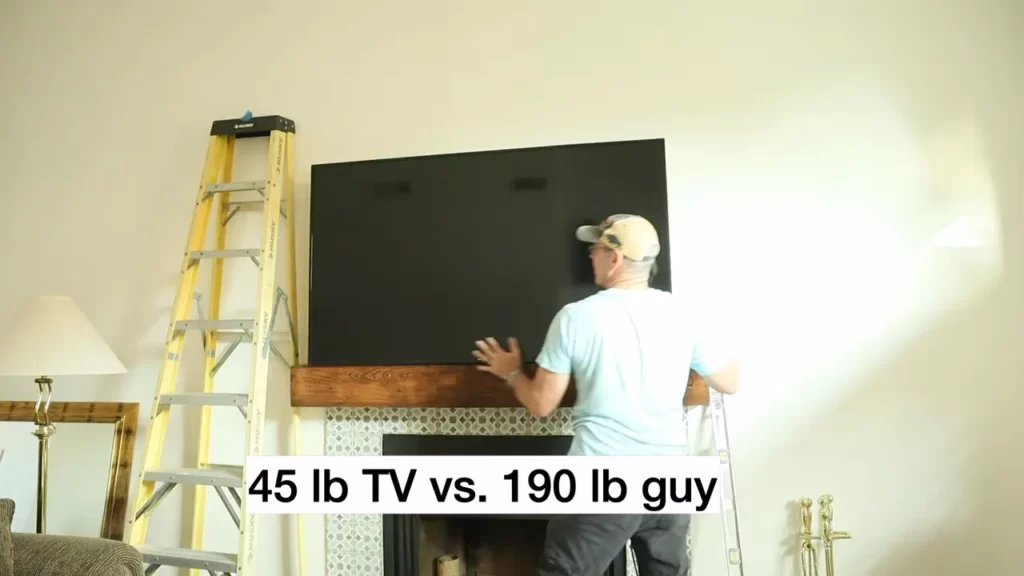
Installing The Toggle Bolts
Installing the toggle bolts is an essential step in mounting your TV without studs. These bolts provide strong support for your TV mount, ensuring it stays securely in place. Follow these steps to properly install toggle bolts:
Drilling pilot holes for the toggle bolts
Start by determining where you want to mount your TV and mark the spots where the toggle bolts will go. Take precautions to avoid drilling into any electrical wires or pipes behind the wall.
Using an electric drill and a suitable drill bit, create pilot holes at the marked spots. The size of the pilot hole should match the diameter of the toggle bolts you are using. Make sure the holes are straight and positioned correctly.
Inserting and tightening the toggle bolts securely
Once the pilot holes are drilled, it’s time to insert the toggle bolts. Hold the metal wings of the toggle bolt, also known as the “butterfly,” against the bolt’s head to prevent them from falling down the wall. Insert the toggle bolt into the pilot hole. Then, push the wings of the toggle bolt through the hole until they spring open on the other side of the drywall.
Next, firmly tighten the toggle bolts by turning them clockwise. Ensure that the bolts are securely fastened, but be careful not to overtighten them, as this may damage the drywall.
Ensuring the bolts are properly aligned and centered
Proper alignment and centering of the toggle bolts are crucial for the stability of your TV mount. Use a level to ensure that the bolts are straight and aligned with each other. Adjust the position of the toggle bolts if necessary before finalizing their alignment.
Furthermore, check that the bolts are centered within the mounting bracket holes. This will help distribute the weight of your TV evenly and prevent any wobbling or uneven stress on the mount.
By following these steps, you can confidently install toggle bolts for your TV mount without studs. This method provides a secure and reliable solution, allowing you to enjoy your favorite shows and movies without any worries about your TV falling off the wall.
Installing Wall Anchors
When it comes to installing a TV mount without studs, one crucial step is installing wall anchors. Wall anchors provide the necessary support and stability for your TV mount, ensuring that it stays securely in place. In this guide, we will walk you through the process of drilling pilot holes for the wall anchors, inserting the wall anchors into the holes, and securing the wall anchors in place.
Drilling pilot holes for the wall anchors
Before you start drilling, make sure you have the right size of drill bit for the wall anchors you are using. It’s essential to choose a drill bit that is slightly smaller than the diameter of the wall anchors to ensure a snug fit.
Once you have the correct drill bit, identify the location on the wall where you want to install the TV mount. Use a pencil or a level to mark the spot. It’s recommended to have a second person to hold the mount in place while you mark the position.
Next, with caution, drill a pilot hole at each marked spot. Make sure to drill straight and steady to ensure the pilot holes are clean and accurate. Remove any debris from the holes using a brush or a vacuum cleaner.
Inserting the wall anchors into the holes
With the pilot holes drilled, it’s time to insert the wall anchors. Choose wall anchors that are suitable for the type of wall you have (e.g., drywall, plaster, or concrete).
Start by placing the tip of a wall anchor into one of the pilot holes. Using a hammer or mallet, gently tap the wall anchor until it is fully inserted into the hole. Repeat this step for each pilot hole and wall anchor.
Securing the wall anchors in place
Now that the wall anchors are in place, it’s important to secure them properly. Take the screws that came with the wall anchors and insert them into the anchors. Use a screwdriver or a drill with the appropriate screwdriver attachment to tighten the screws until they are snug against the wall.
Ensure that each wall anchor is securely fastened before proceeding to mount your TV bracket onto the wall. Give the wall anchors a gentle but firm tug to check if they are firmly in place.
By following these steps for installing wall anchors, you can confidently mount your TV without studs. Remember to double-check the weight capacity of the wall anchors and the TV mount to ensure they are compatible and can safely support the weight of your TV.
Mounting The Tv Bracket
When it comes to mounting a TV without studs, it’s important to ensure that the TV bracket is properly aligned with the anchor points, securely attached to the wall, and level. This will guarantee a stable and secure installation that will hold your TV safely in place. In this guide, we will walk you through each step of mounting the TV bracket without studs, so you can enjoy your favorite shows and movies without any worries.
Ensuring the TV bracket is properly aligned with the anchor points
Before you start drilling any holes or attaching the TV bracket, it’s crucial to ensure that the anchor points are properly aligned. This will ensure that the weight of the TV is evenly distributed and prevent any tilting or wobbling. To do this, follow these steps:
- Measure the height at which you want to mount the TV and mark the anchor points.
- Use a level to make sure the marks are perfectly aligned horizontally.
- Measure the distance between the anchor points and ensure they are evenly spaced.
By following these steps, you can ensure that the TV bracket is aligned correctly and ready for installation.
Attaching the TV bracket securely to the wall
Once the anchor points are properly aligned, it’s time to attach the TV bracket securely to the wall. Here’s how you can do it:
- Using a stud finder, locate any available studs near the anchor points and mark them.
- If no studs are available, use toggle bolts or wall anchors to provide additional support.
- Position the TV bracket over the anchor points and mark the drill holes.
- Drill the holes into the wall using a drill bit appropriate for the type of wall you have.
- Insert the appropriate screws or bolts into the holes and tighten them securely to attach the TV bracket to the wall.
Following these steps will ensure that the TV bracket is attached securely to the wall, providing a stable and sturdy foundation for your TV.
Checking the levelness of the bracket
After attaching the TV bracket, it’s important to check the levelness to ensure that your TV will be straight and properly aligned. To do this:
- Place a level on top of the TV bracket and adjust it until it is perfectly level.
- Check the levelness vertically as well to ensure the TV will not be tilted.
- If adjustments are needed, loosen the screws or bolts on the TV bracket and make the necessary corrections.
- Once the bracket is level, tighten the screws or bolts securely to hold the TV in place.
By following these steps, you can ensure that the TV bracket is level and your TV will be mounted straight and secure.
By carefully following these steps, you can successfully mount a TV without studs. Remember to take your time and double-check the measurements and alignment to ensure a proper and secure installation. With a little patience and attention to detail, you’ll have your TV mounted in no time!
Attaching The Tv
Once you have successfully mounted the bracket on the wall without studs, it’s time to attach your TV. This step ensures that your television is securely in place and ready to be enjoyed. Make sure to follow the manufacturer’s instructions carefully, as they have specific guidelines for attaching the TV to the bracket. Here’s what you need to do:
Following the manufacturer’s instructions for attaching the TV
Every TV and bracket combination is different, so it’s important to read and adhere to the specific instructions provided by the manufacturer. These instructions will guide you on how to properly attach the TV to the bracket in a secure manner. Make sure to locate and use the appropriate screws or hardware that came with the bracket.
Ensuring the TV is securely attached to the bracket
Once you have followed the manufacturer’s instructions, it’s crucial to ensure that the TV is securely attached to the bracket. Gently but firmly push the TV against the bracket, making sure it fits snugly. Double-check all the screws, bolts, or clips to ensure that they are tightly fastened.
If your TV is heavier or larger in size, it might be beneficial to have a helping hand during this step. This will not only ensure proper attachment but also prevent any accidents or mishaps.
Double-checking the stability and levelness of the TV
With the TV securely attached to the bracket, it’s essential to confirm that it is stable and level. A stable and leveled TV not only enhances the viewing experience but also reduces the risk of it falling off. You can use a level to see if the TV is perfectly straight, adjusting it if necessary.
It’s also advisable to gently shake the TV to check if it feels secure. If there is any wobbling or movement, it’s vital to go back and ensure all the attachments are properly tightened.
Lastly, step back and visually inspect the TV’s position. Ensure there are no noticeable tilts or imbalances that can compromise the stability of the installation.
In conclusion, attaching the TV to the mount without studs involves following the manufacturer’s instructions, securely attaching the TV to the bracket, and ensuring stability and levelness. By carefully completing these steps, you can enjoy your favorite shows and movies with peace of mind, knowing that your TV is securely mounted.
Testing And Final Adjustments
Once you have successfully installed your TV mount without studs, it is important to perform some testing and make any necessary final adjustments to ensure the stability and proper positioning of your TV. This will help avoid any accidents or damage to your television set. In this section, we will look at how to verify the stability and weight capacity of the installed TV mount, check for any adjustments needed in the TV position, and make final adjustments to ensure the TV is level.
Verifying the stability and weight capacity of the installed TV mount
Before fully trusting your newly installed TV mount, it is crucial to verify its stability and weight capacity. You can do this by:
- Ensuring all the nuts, bolts, and screws are securely tightened. Loose hardware can compromise the mount’s stability.
- Checking if the wall plate is firmly attached to the wall. Give it a slight push to ensure it doesn’t wobble or shift.
- Reviewing the weight capacity of the TV mount and comparing it to the weight of your television. You can find this information in the product manual or on the manufacturer’s website.
- Inspecting the overall structure of the installation. Look for any signs of weakness or stress on the mount or the wall.
Checking for any adjustments needed in the TV position
Once you have confirmed the stability and weight capacity of your TV mount, it’s time to check the TV’s positioning. Follow these steps:
- Stand directly in front of the TV and assess if it is at the desired height. Adjust as needed by loosening the screws on the brackets and sliding the TV up or down.
- Check the TV’s horizontal alignment by aligning it with the surrounding elements, such as cabinets or shelves. Use a level to ensure it is perfectly straight.
- Evaluate the viewing angle. Sit or stand in various positions in the room to make sure the TV offers optimal viewing from different angles.
- If necessary, adjust the tilt of the TV using the provided tilt mechanism to ensure a comfortable viewing experience.
Making final adjustments to ensure the TV is level
To ensure your TV is perfectly level, follow these steps:
- Place a level on top of the TV and check if it is perfectly horizontal. If not, adjust the mount by slightly loosening the screws and tilting the TV until it is level.
- Double-check the levelness by placing the level vertically on both sides of the TV. Make any additional adjustments as necessary.
- Verify that the TV remains level after any tilting or swiveling movements. Repeat the leveling process if needed.
By following these testing and final adjustment steps, you can ensure that your TV mount without studs is securely installed, and your television is perfectly positioned for an enjoyable viewing experience.
Safety Precautions And Additional Tips
When it comes to installing a TV mount without studs, it’s crucial to follow proper safety precautions. This ensures that your TV is securely mounted, minimizing the risk of accidents and damage. In this section, we will cover important additional tips to make sure your installation is safe and successful.
Distributing weight evenly on the TV mount
One of the most important aspects of installing a TV mount without studs is to distribute the weight evenly. Without the support of studs, it’s crucial to distribute the weight to prevent the mount from sagging or falling from the wall. Here’s how you can achieve this:
- Use drywall anchors specifically designed for heavy loads. These anchors provide additional support and distribute the weight evenly.
- Attach the TV mount to multiple anchors, ensuring each anchor is properly secured to the wall. This prevents all the weight from being concentrated on a single point.
- Consider using a mounting plate with multiple attachment points. This allows you to distribute the weight across several points of support.
Securing loose cables and wires
In addition to distributing weight evenly, it’s also crucial to secure any loose cables and wires to ensure a tidy and safe installation. Here are some tips to help you manage the cables:
- Use cable management solutions such as adhesive clips or cable raceways to keep the cables organized and out of sight.
- Bundle cables together using cable ties or Velcro straps to avoid them dangling or getting tangled.
- Avoid placing excessive strain on the cables by leaving some slack. This prevents them from being pulled or damaged unintentionally.
Regularly checking the stability of the TV mount
Once your TV mount is installed, it’s essential to regularly check its stability to ensure it’s securely attached to the wall. Here are some tips to help you maintain the stability of your TV mount:
- Periodically check the screws and bolts for tightness, as they may loosen over time due to vibrations or movement.
- Inspect the mount for any signs of wear or damage. If you notice any cracks or weakening in the structure, consider replacing the mount to prevent potential accidents.
- Test the stability of the mount by gently shaking it. If there is excessive wobbling or movement, reevaluate the installation and make any necessary adjustments.
By adhering to these safety precautions and additional tips, you can ensure a secure and successful TV mount installation without studs. Remember to distribute weight evenly, secure loose cables and wires, and regularly check the stability of the mount for peace of mind and an enjoyable viewing experience.
Frequently Asked Questions
Is It Safe To Mount Tv On Drywall?
Yes, it is safe to mount a TV on drywall. However, it is important to use the correct hardware and follow the manufacturer’s instructions. Make sure to use wall anchors or screws designed for mounting heavy objects. If unsure, consult a professional to ensure proper installation.
How Do You Mount Without Studs?
To mount without studs, try using alternative methods such as adhesive hooks, drywall anchors, toggle bolts, or a French cleat system. These options provide secure and sturdy mounting solutions for items like shelves, artwork, or mirrors. Remember to choose the appropriate method based on the weight and type of item you’re mounting.
What Is The Best No Stud Tv Mount?
The best no stud TV mount is the Echogear No Stud TV Wall Mount. It is designed for TVs up to 77 inches and can hold up to 125 pounds. It features a unique design that allows for easy installation without the need for wall studs.
How Can I Install A Tv Mount Without Studs?
To install a TV mount without studs, you can use alternative options such as hollow wall anchors, toggle bolts, or wall anchors specifically designed for mounting on drywall. These options provide stability and can support the weight of your TV securely.
Conclusion
Installing a TV mount without studs is not as daunting as it may seem. By following the steps outlined in this guide, you can safely and securely mount your TV to the wall without the need for studs. Remember to use the appropriate tools and hardware, locate a solid backing, and distribute the weight evenly.
By taking these precautions, you can confidently enjoy your TV in any room of your choosing. Happy mounting!
